Quick start
Hardware preparation
A Windows computer, preferably with
Win10system.A set of meter-box products.
A working SIM card.
Environment setup
Download and install EG912U series module driver: QuecPython_USB_Driver_Win10_U_G
Download and install VSCode.
Download and extract QPYCom tool to a suitable location on your computer.
Download experiment source code.
Hardware connection
Follow the diagram below for hardware connection:
Insert the SIM card and connect to the computer using a Type-C data cable
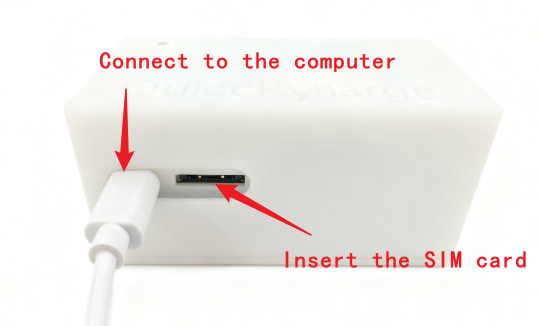
Press the power button to turn on

Device development
Power On
After completing the hardware connection, if a COM port containing Quectel USB appears in the computer's device manager port list, it indicates successful power-on.
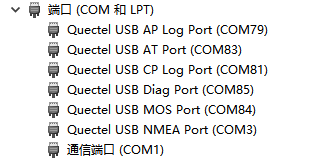
Firmware Package Burning
Refer to this chapter, burn the corresponding model firmware package to the development board.
Script Import and Execution
- Refer to this chapter, import all files in the
srcfolder under the source code directory into the module file system, as shown in the following figure: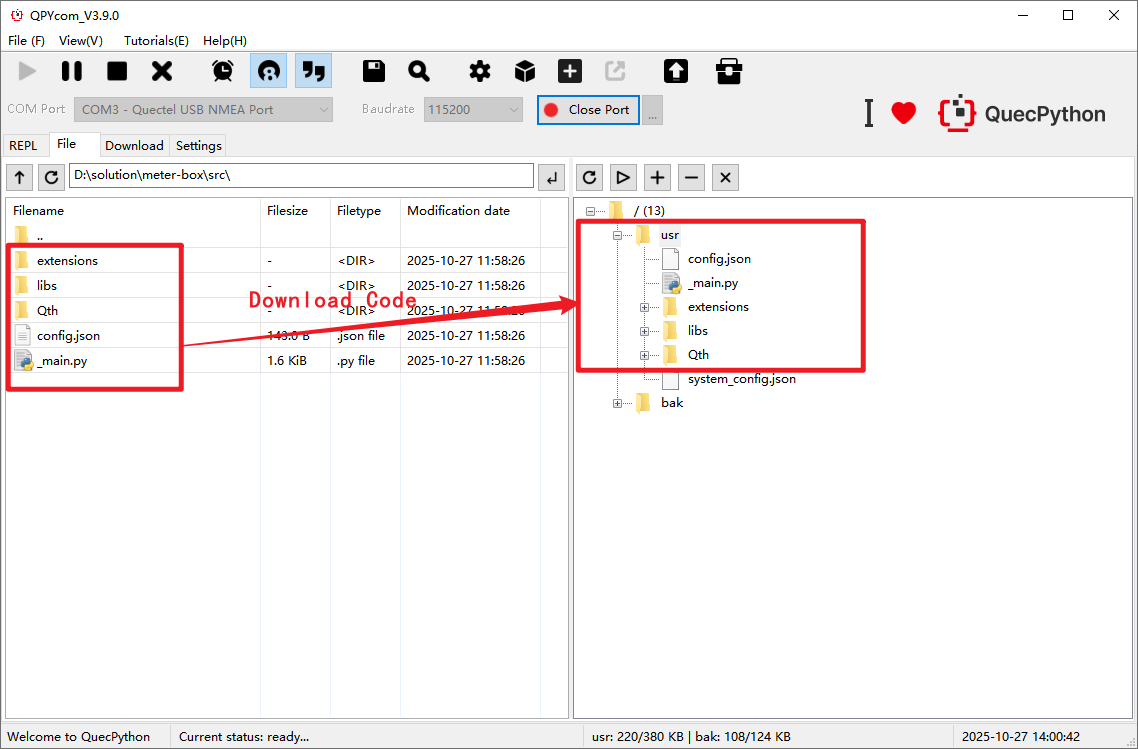
- Refer to this chapter, execute the main program file
_main.py. - Refer to this chapter, stop program execution.
Business debugging
Program Startup
After executing the _main.py script, the program starts running.
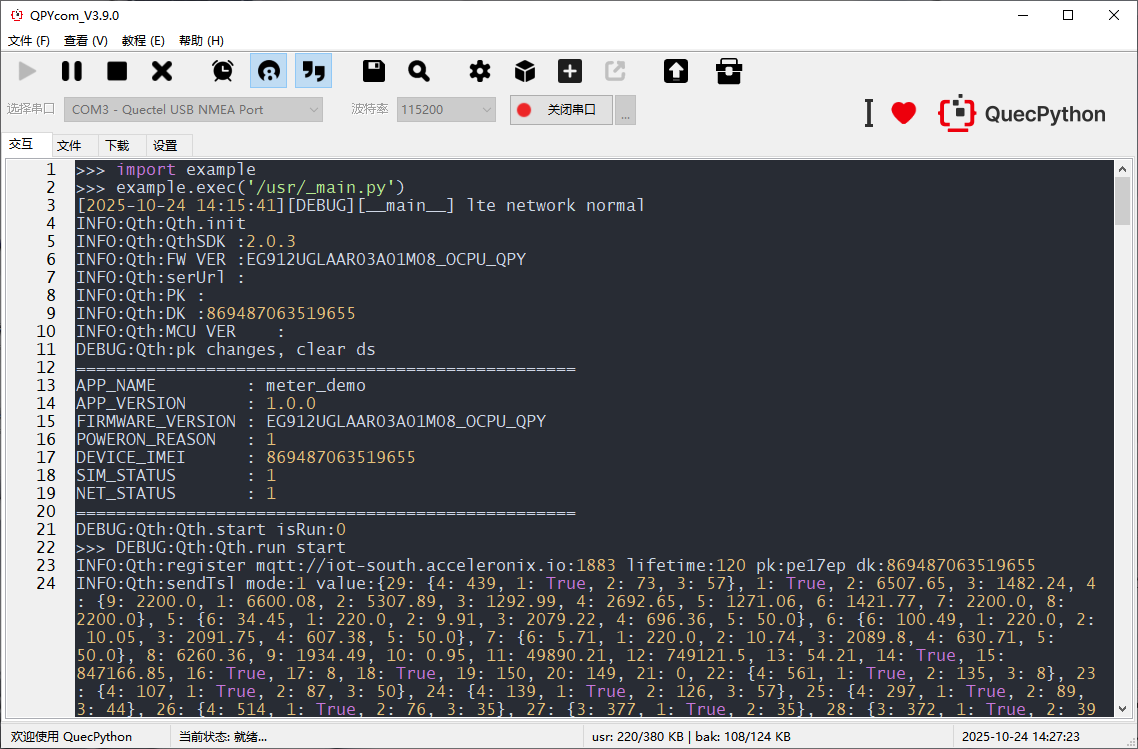
Cloud Platform Receives Uplink Data
click here to Cloud Platform
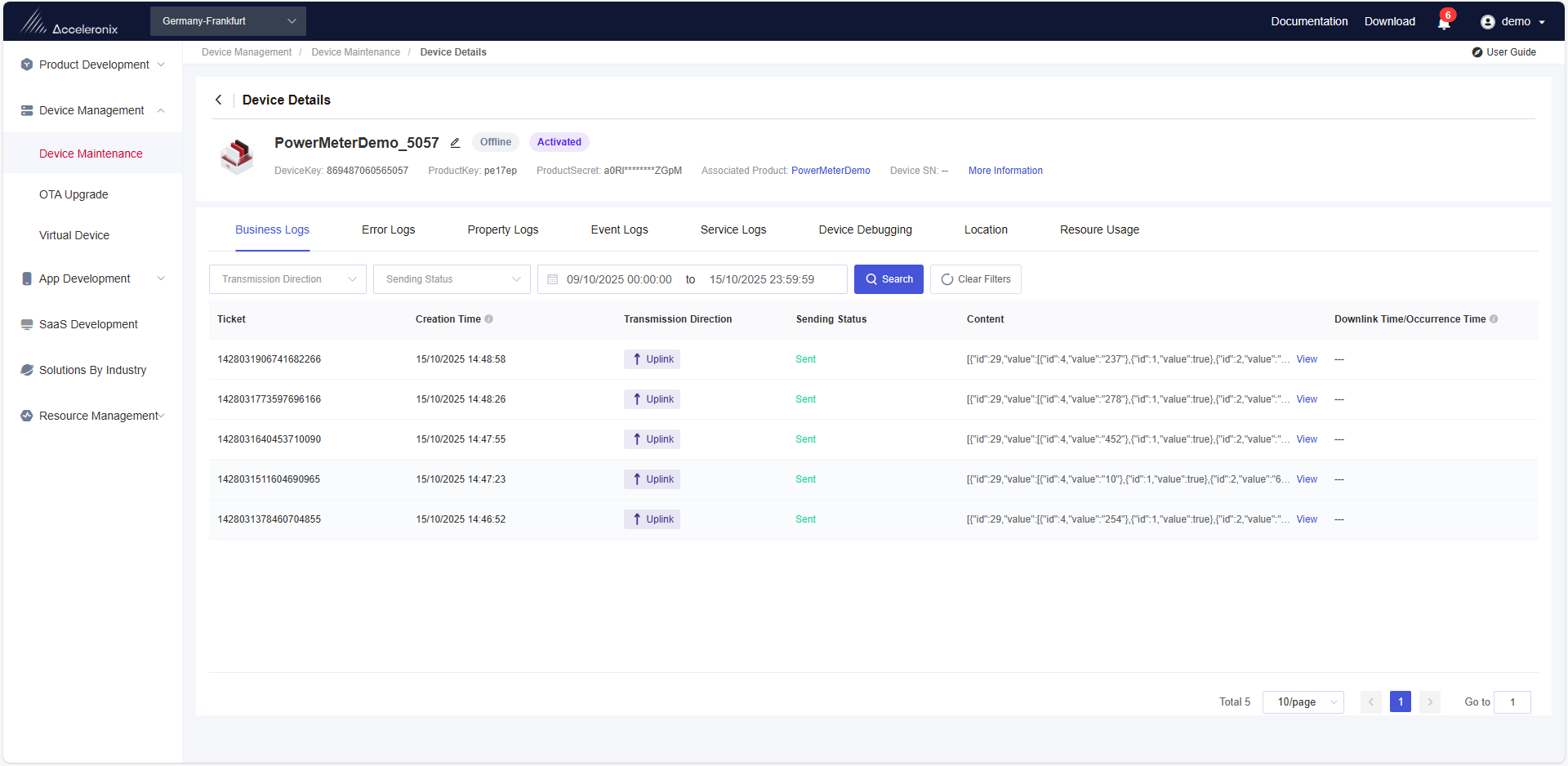
Mobile APP Interface Display

