Software design
Software framework
Framework design diagram
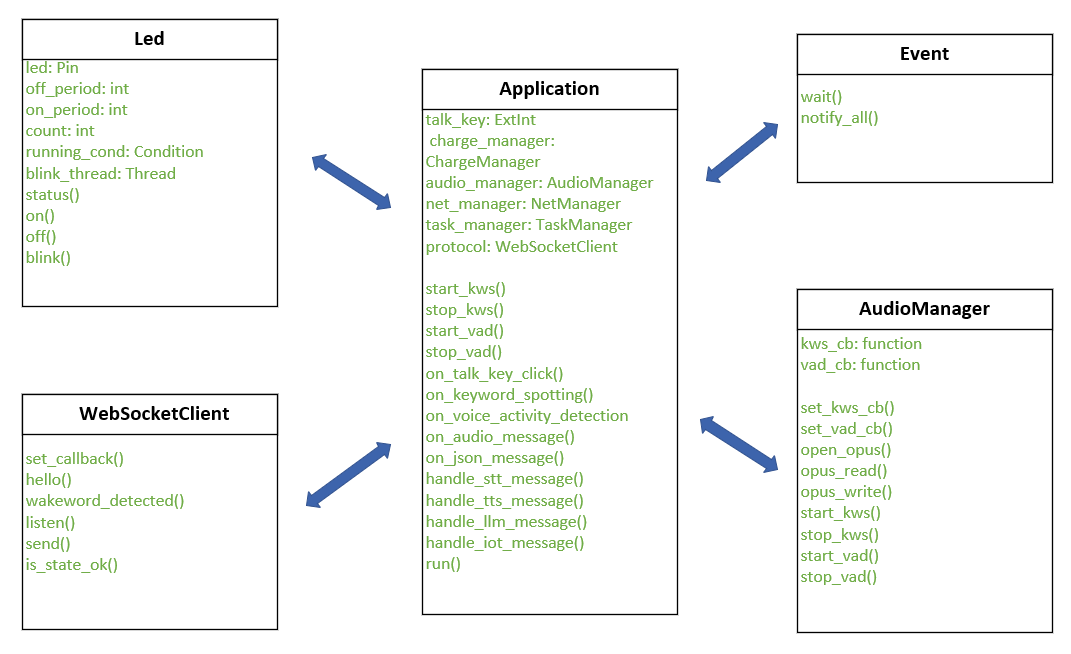
Business system startup process
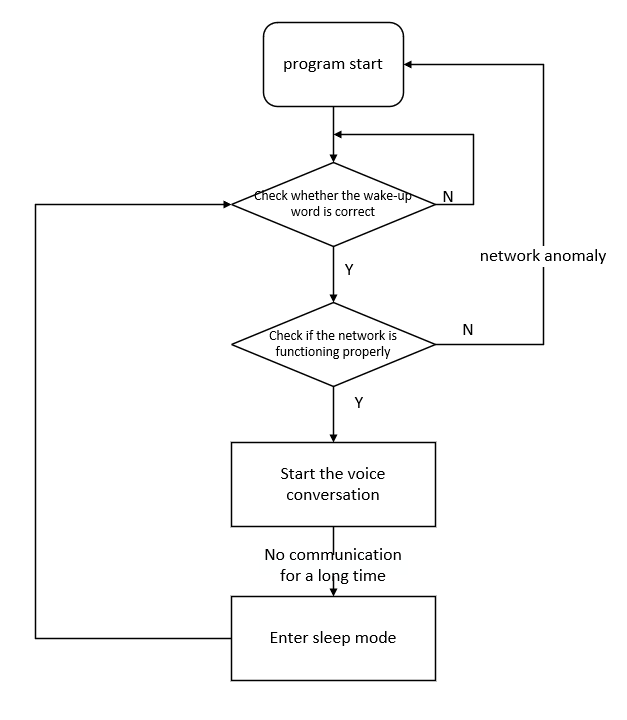
Code explanation
AI wake-up & Human voice detection
class Application(object):
def on_keyword_spotting(self, state):
logger.info("on_keyword_spotting: {}".format(state))
if state == 0:
# Trigger the wake-up word
if self.__working_thread is not None and self.__working_thread.is_running():
return
self.__working_thread = Thread(target=self.__working_thread_handler)
self.__working_thread.start()
self.__keyword_spotting_event.clear()
else:
self.__keyword_spotting_event.set()
def on_voice_activity_detection(self, state):
gc.collect()
logger.info("on_voice_activity_detection: {}".format(state))
if state == 1:
self.__voice_activity_event.set() # It is claimed that
else:
self.__voice_activity_event.clear() # No One Can Hear You
AI initialization
Initialize AI objects and other hardware drivers.
class Application(object):
def __init__(self):
# Initialize the wake-up key
self.talk_key = ExtInt(ExtInt.GPIO19, ExtInt.IRQ_RISING_FALLING, ExtInt.PULL_PU, self.on_talk_key_click, 50)
# Initialize the led; write(1) extinguished; write(0) is on
self.wifi_red_led = Led(33)
self.wifi_green_led = Led(32)
self.power_red_led = Led(39)
self.power_green_led = Led(38)
self.lte_red_led = Led(23)
self.lte_green_led = Led(24)
self.led_power_pin = Pin(Pin.GPIO27, Pin.OUT, Pin.PULL_DISABLE, 0)
# Initialize charging management
self.charge_manager = ChargeManager()
# Initialize audio management
self.audio_manager = AudioManager()
self.audio_manager.set_kws_cb(self.on_keyword_spotting)
self.audio_manager.set_vad_cb(self.on_voice_activity_detection)
# Initialize network management
self.net_manager = NetManager()
# Initialize the task scheduler
self.task_manager = TaskManager()
# Initialization protocol
self.__protocol = WebSocketClient()
self.__protocol.set_callback(
audio_message_handler=self.on_audio_message,
json_message_handler=self.on_json_message
)
self.__working_thread = None
self.__record_thread = None
self.__record_thread_stop_event = Event()
self.__voice_activity_event = Event()
self.__keyword_spotting_event = Event()
AI dialogue interruption logic
After waking up the AI, start the thread for detecting and uploading the human voice audio. 'self.start_vad()' is used to start the recording function. When there is a human voice, the "Start listening" flag bit 'start' will be sent through websocket. Then execute 'self.__protocol.abort()' to end the current speech and thereby interrupt the AI speaking.
class Application(object):
def __chat_process(self):
self.start_vad()
try:
with self.__protocol:
self.power_red_led.on()
self.__protocol.hello()
self.__protocol.wakeword_detected("小智")
is_listen_flag = False
while True:
data = self.audio_manager.opus_read()
if self.__voice_activity_event.is_set():
# 有人声
if not is_listen_flag:
self.__protocol.listen("start")
is_listen_flag = True
self.__protocol.send(data)
# logger.debug("send opus data to server")
else:
if is_listen_flag:
self.__protocol.listen("stop")
is_listen_flag = False
if not self.__protocol.is_state_ok():
break
# logger.debug("read opus data length: {}".format(len(data)))
except Exception as e:
logger.debug("working thread handler got Exception: {}".format(repr(e)))
finally:
self.power_red_led.blink(250, 250)
self.stop_vad()
music organizer
Uniformly manage the audio input and output, encoding and decoding, and voice recognition related functions of the equipment (keyword recognition KWS and voice activity detection VAD), and provide callback interfaces for upper-layer applications to use.
class AudioManager(object):
def __init__(self, channel=0, volume=11, pa_number=29):
self.aud = audio.Audio(channel) # 初始化音频播放通道
self.aud.set_pa(pa_number)
self.aud.setVolume(volume) # 设置音量
self.aud.setCallback(self.audio_cb)
self.rec = audio.Record(channel)
self.__skip = 0
# ========== 音频文件 ====================
def audio_cb(self, event):
if event == 0:
# logger.info('audio play start.')
pass
elif event == 7:
# logger.info('audio play finish.')
pass
else:
pass
def play(self, file):
self.aud.play(0, 1, file)
# ========= opus ====================
def open_opus(self):
self.pcm = audio.Audio.PCM(0, 1, 16000, 2, 1, 15) # 5 -> 25
self.opus = Opus(self.pcm, 0, 6000) # 6000 ~ 128000
def close_opus(self):
self.opus.close()
self.pcm.close()
del self.opus
del self.pcm
def opus_read(self):
return self.opus.read(60)
def opus_write(self, data):
return self.opus.write(data)
# ========= vad & kws ====================
def set_kws_cb(self, cb):
self.rec.ovkws_set_callback(cb)
def set_vad_cb(self, cb):
def wrapper(state):
if self.__skip != 2:
self.__skip += 1
return
return cb(state)
self.rec.vad_set_callback(wrapper)
def end_cb(self, para):
if(para[0] == "stream"):
if(para[2] == 1):
pass
elif (para[2] == 3):
pass
else:
pass
else:
pass
def start_kws(self):
self.rec.ovkws_start("_xiao_zhi_xiao_zhi", 0.7)
def stop_kws(self):
self.rec.ovkws_stop()
def start_vad(self):
self.__skip = 0
self.rec.vad_start()
def stop_vad(self):
self.rec.vad_stop()
MCP Management
The message construction and sending function based on the MCP protocol covers scenarios such as initialization, tool list query, tool call response, and device notification. All messages follow the JSON-RPC 2.0 format and are sent uniformly through the 'send_mcp' method, ensuring the modularization and consistency of the code.
class WebSocketClient(object):
def send_mcp(self, payload, session_id=""):
"""
发送标准MCP消息,payload为JSON-RPC 2.0格式字典
"""
with self.__resp_helper:
self.send(
JsonMessage(
{
"session_id": session_id,
"type": "mcp",
"payload": payload
}
).to_bytes()
)
def mcp_initialize(self, capabilities=None, session_id="", req_id=1):
"""
发送MCP initialize响应
"""
payload = {
"jsonrpc": "2.0",
"id": req_id,
"result": {
"protocolVersion": "2025-9-03",
"capabilities": {
"tools":{},
"notifications": {}
},
"serverInfo": {
"name": 'xiaozhi-mqtt-client',
"version": "1.0.0"
}
}
}
self.send_mcp(payload, session_id)
def mcp_tools_list(self, cursor="", session_id="", req_id=2):
"""
发送MCP tools/list响应请求
"""
payload = {
"jsonrpc": "2.0",
"id": req_id,
"result": {
"tools": [
{
"name": "self.setvolume_down()",
"description": "只通过调用setvolume_down方法来控制音量变小,接收到回应后会播报当前音量大小",
"inputSchema": {}
},
{
"name": "self.setvolume_up()",
"description": "只通过调用setvolume_up方法来控制音量变大,接收到回应后会播报当前音量大小",
"inputSchema": {}
},
{
"name": "self.setvolume_close()",
"description": "只通过调用setvolume_close方法来静音,接收到回应后会播报当前音量大小",
"inputSchema": {}
},
],
}
}
self.send_mcp(payload, session_id)
def mcp_tools_call(self, session_id="", req_id="", error=None, tool_name=""):
"""
发送MCP tools/call响应
:param error: 如果为None则返回成功响应,否则返回错误响应(字典,包含code和message)
"""
if error is None:
if tool_name == "self.setvolume_down()":
payload = {
"jsonrpc": "2.0",
"id": req_id,
"result": {
"content": [
{ "type": "text", "text": "音量已调小 "}
],
"isError": False
}
}
elif tool_name == "self.setvolume_up()":
payload = {
"jsonrpc": "2.0",
"id": req_id,
"result": {
"content": [
{ "type": "text", "text": "音量已调大" }
],
"isError": False
}
}
elif tool_name == "self.setvolume_close()":
payload = {
"jsonrpc": "2.0",
"id": req_id,
"result": {
"content": [
{ "type": "text", "text": "已静音" }
],
"isError": False
}
}
else:
payload = {
"jsonrpc": "2.0",
"id": req_id,
"error": {
"code": error.get("code", -32601),
"message": error.get("message", "Unknown error")
}
self.send_mcp(payload, session_id)
def mcp_notify(self, method, params, session_id=""):
"""
设备主动发送MCP通知
"""
payload = {
"jsonrpc": "2.0",
"method": "notifications/state_changed",
"params": {
"newState": "idle",
"oldState": "connecting"
}
}
self.send_mcp(payload, session_id)
