Log in to QuecPi Alpha single-board computer
Before logging in, ensure that the serial port tools are installed on your PC. If you have not installed any serial port tool, refer to: Drivers and Tool Installation
Connect QuecPi Alpha to a PC
During development, communication with QuecPi Alpha is typically done via UART. First, locate the debug UART connector labeled "DBG_UART" on the QuecPi Alpha. Second, connect the USB-to-serial module Dupont cables to the debug UART (pin order from left to right: TX/GND/RX) of QuecPi Alpha. Third, connect the other end of the cables to a USB port on your PC (or USB Hub).
PCB UART Wiring:
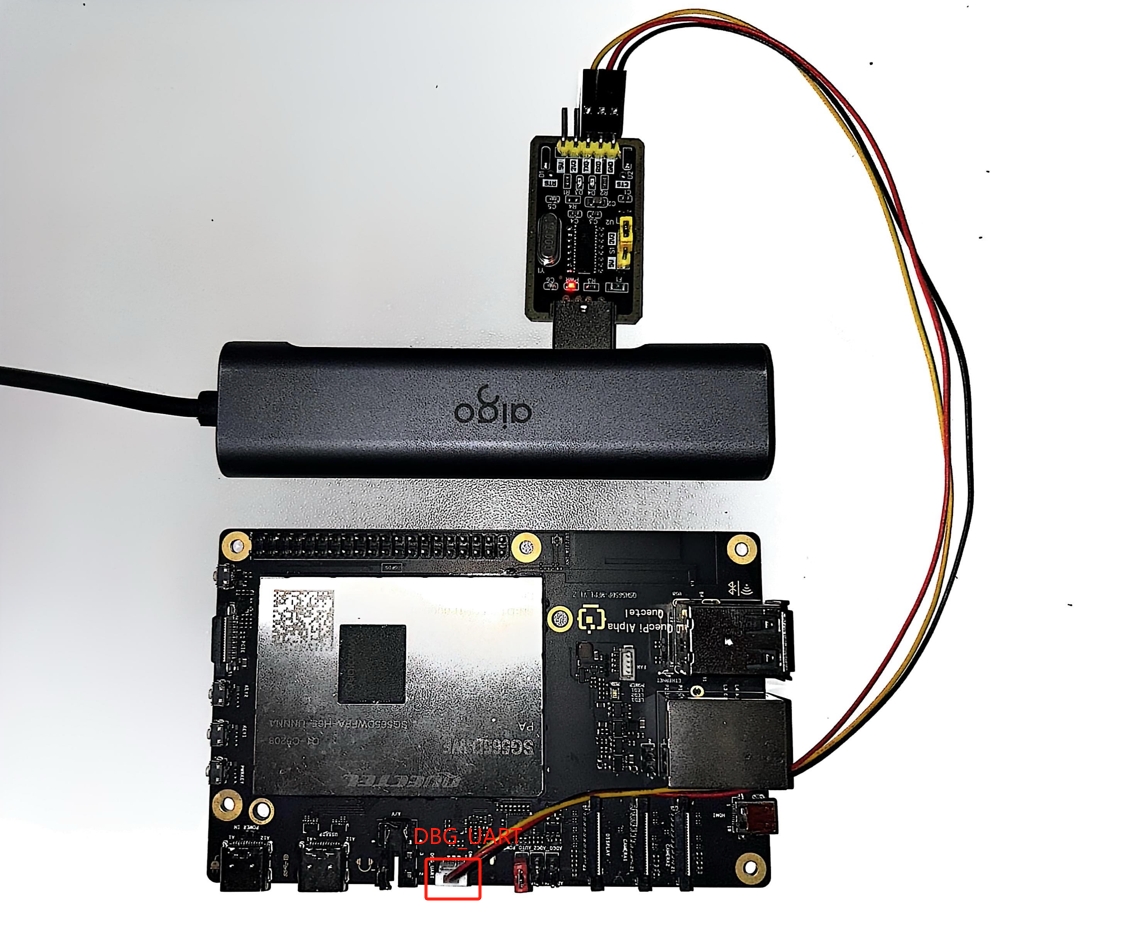
- The black wire connects to the GND pin of the USB-to-serial module module.
- The red wire connects to the RX pin of the USB-to-serial module module.
- The yellow wire connects to the TX pin of the USB-to-serial module module.
- Place the jumper cap on the 3.3V power rail, as shown below:
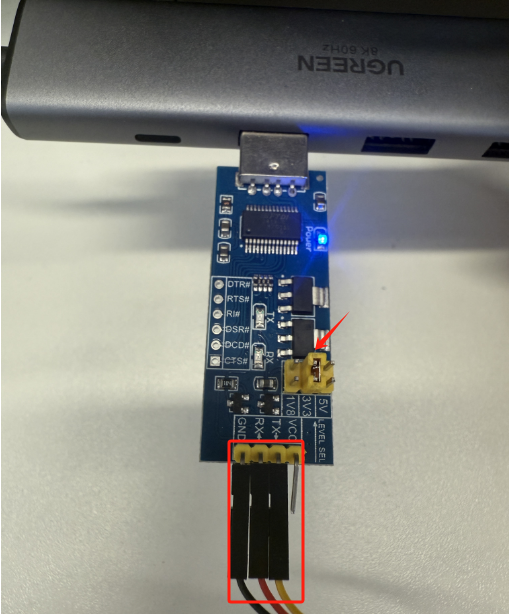
After powering on, the serial port will output the following data:

Log in
The login account defaults to root when QuecPi Alpha is powered on, with no password required. Press Enter to log in directly. To modify the password or add new users later, use the passwd command.
