DP Display Testing
2025-07-25
The QuecPi Alpha single-board computer supports connecting the display via Type-C to DP Interface.
DP Display Connection
Connect the display as shown below:
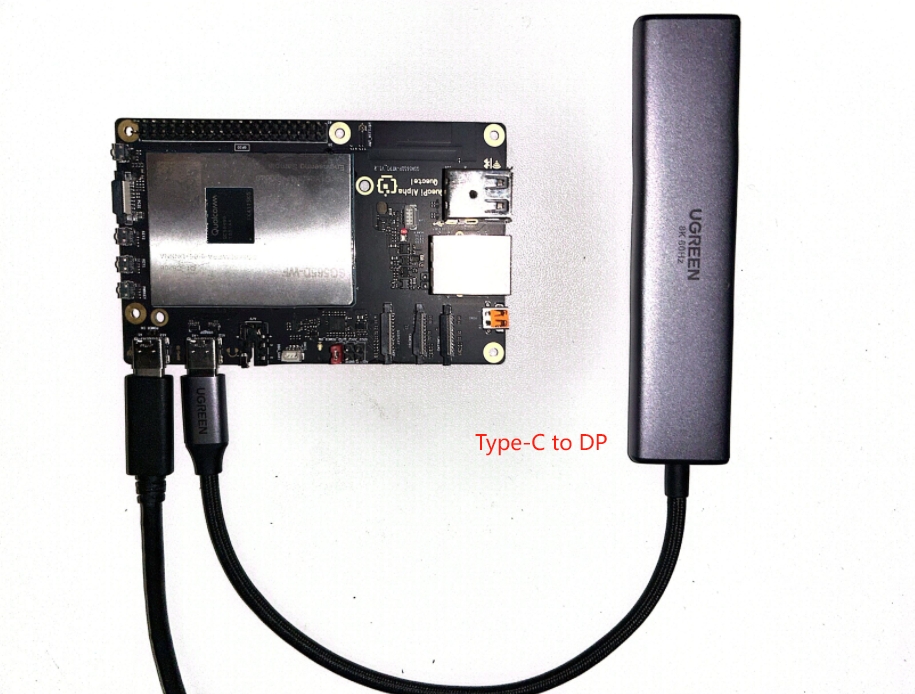
MIPI Screen with Weston Desktop
After connecting the DP display and powering on the device, start the display service with systemctl start init_display. The DP display will then show the Weston desktop.
Display effect: 
Play Video on DP Display
Execute the following command for video playback:
mount -o rw,remount /
export XDG_RUNTIME_DIR=/dev/socket/weston
export WAYLAND_DISPLAY=wayland-1
gst-launch-1.0 -e filesrc location=/root/quectel.mp4 ! qtdemux ! \
queue ! h264parse ! v4l2h264dec capture-io-mode=5 output-io-mode=5 ! \
waylandsink enable-last-sample=false fullscreen=true
#Modify the parameters after 'location' according to the actual video path
Command Description:
gst-launch-1.0: A GStreamer command-line tool for initiating a GStreamer pipeline. The -e parameter ensures the exit after pipeline completion rather than remaining idle.filesrc location=/root/quectel.mp4: filesrc means to read data from the file. location=/root/quectel.mp4 specifies file path to be read.! qtdemux: ! is a connection symbol that connects the output of the previous element to the input of the next element. qtdemux demultiplexes the MP4 file. An MP4 file usually includes the video and audio streams while qtdemux separates the video and audio streams to process them later.! queue: queue is a data buffering element to buffer data in the pipeline. It can also mitigate the problem of rate processing disparities. For example, queue can temporarily store data to prevent data loss during decoder latency periods.! h264parse: h264parse parses the H.264 video stream. It reconstructs the data of H.264 video stream to decoder-ready elementary stream format.! v4l2h264dec capture-io-mode=5 output-io-mode=5: v4l2h264dec decodes the H.264 video stream. capture-io-mode=5 configures capture input mode to 5, which is usually related to hardware acceleration, and its exact meaning depends on the hardware and driver; output-io-mode=5 configures capture output mode to 5, which is usually related to hardware acceleration.! waylandsink enable-last-sample=false fullscreen=true: waylandsink outputs decoded video to a Wayland display server. enable-last-sample=false disables the 'last sample' feature, which is typically done for performance optimization or to avoid certain problems. fullscreen=true displays the video in fullscreen mode.
Video playback effect: 
