Introduction to QDL and Image Flashing
2025-05-20
Use QDL Flash Tool
Ensure ModemManager is Not Running
- Prerequisite: if you are using Linux distribution systemd, note that some distributions include ModemManager, a tool for configuring mobile broadband. When a device is connected in USB mode, it may be recognized as a Qualcomm modem, and ModemManager will attempt to configure the device. This will interfere with QDL flashing, so disable ModemManager before connecting the device by executing:
sudo systemctl stop ModemManager
Download QDL Tool
Download link: QDL Tool
Flashing the Image
Enable EMG_DOWNLOAD and power on the module to make the module enter the QDL emergency download mode.
Linux x64
Open a terminal window in the directory containing programs, rawprogram.xml, patch.xml and the QDL binary files.
Run the QDL executable in the QDL_Linux_x64 directory with the following command:
./qdl --storage ufs prog_firehose_Qcm6490_ddr.elf rawprogram*.xml patch*.xml
A successful flash is indicated by the message "partition 1 is now bootable" in the terminal window, as shown below:
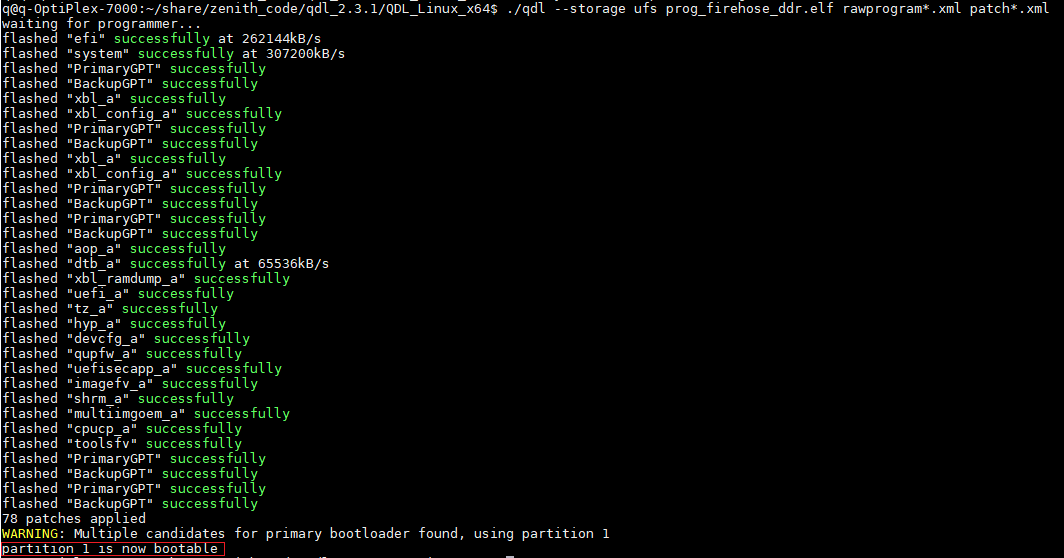
After flashing, view the device information in the terminal window by executing Isusb. See the example below:
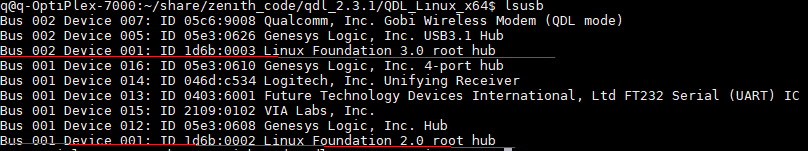
Notes
If flashing fails, follow the following steps and try aiagn:
- Power off the device.
- Disconnect QuecPi Alpha.
- Restart QuecPi Alpha and retry the flashing process.
