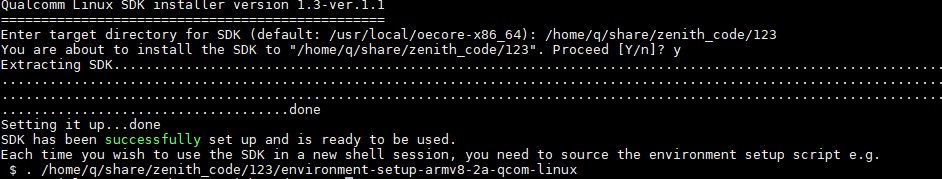Cross-Compilation Toolchain
2025-05-20
- Download the source code.
- Initialize the build environment.
source quectel_build/compile/build.sh
- Export the cross-compilation toolchain by executing:
bitbake qcom-multimedia-image -c populate_sdk
The generated file path is as follows:
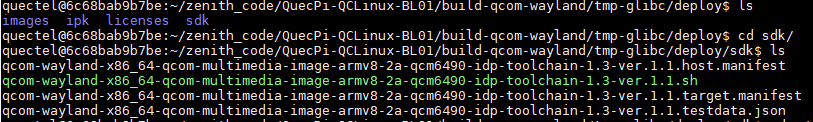
qcom-wayland-x86_64-qcom-multimedia-image-armv8-2a-qcm6490-idp-toolchain-1.3-ver.1.1.sh, file size: 2.6g
- Deployment
Execute the following command in an Ubuntu 22.04 system:
./qcom-wayland-x86_64-qcom-multimedia-image-armv8-2a-qcm6490-idp-toolchain-1.3-ver.1.1.sh
You will be prompted to enter the deployment directory. You can use the default directory or specify a custom path. After execution, instructions for enabling the SDK environment will be displayed. Below is an example of the deployment process: